How to Fix GamePad Right Analog – FIFA 14 Joystick ?
Hey, If you are reading this article you must be frustrated like hell because you are not able to use the right analog of the joystick. Now it’s time to take revenge and show your opponent some skill moves using the right analog. Today I am going to teach you how to fix FIFA 14 Right Analog.
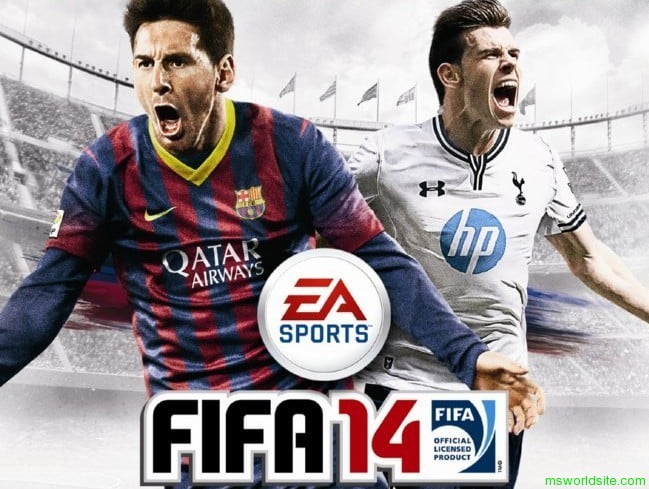
Follow the steps and you will repair it in no time:
- STEP 1: Press Windows key+R or open Run from the start menu.
- STEP 2: Write Regedit and press OK.
- STEP 3: Follow the following path— HKEY_CUREENT_USER > System >CurrentControlSet > Control > MediaProperties > PrivateProperties > Joystick > OEM
- STEP 4: Below OEM you will find 4 folders. Open the one which contains the file “OEMName”.
- STEP 5: Double-click on the “OEMName” file, a box will pop up named “Edit String”
- STEP 6: Change Value Data from ‘USB Joystick’ to ‘USB Gamepad’ and press OK.
- STEP 7: Insert Joystick and enjoy!!!
If the above method does not work, you can try the below-mentioned names (In Value Data):
- Logitech Cordless RumblePad 2
- Logitech Rumblepad 2 USB
- Saitek P990 Dual Analog Pad
- USB Joystick (one Space after USB & one space after Joystick)
- Saitek P880 Pad
- Saitek P3000 USB Pad
- Saitek P990 Dual Analog Pad
- Saitek P220 Digital Pad
- USB Gamepad (one Space after USB & one space after Gamepad)
- USB Joystick (two Space after USB)
- Speed Link SL-6560
Enjoy! FIFA 14
FOR MORE GAMING INFORMATION STAY TUNED ON MSWORLDSITE AND SUBSCRIBE IT NOW.
CONTACT US FOR FURTHER QUERIES.
there is no oemname file plz tell
Many thanks Shashwat! I’m really grateful 🙏. Please where do you learn all these stuff from?
bro, i have the same problem too. Please fix it mentor.
Thanx, I have solved this
will this work for fifa 13 in xp?
probably yes mate
Thank u so much it really works
Logitech Cordless RumblePad 2 is the one that worked for me! For Quantum Qhm7468 type controller. Cheers!
Hey mine is USB Network Joystick in the value and what should i do?
Thank you so much. It worked.
Thanks so much..it worked
It didn’t worked
It really works hy.. thank you so much
Thank you it works
Its not work here me logitechrumble pad 2
Hasn’t worked…… Mine is PlayStation(R)3 controller
Its worked but I can’t do a skill
Thank you… I’d tried everything else, including downloading button set up .ini files from the internet. Turns out the solution was as basic as they come. Thank you.
It worked thank you so much
You are most welcome!
USB Gamepad worked for me ur the best
My fifa app doesn’t run again plss help
free your ram space
Thank you. “Logitech Cordless RumblePad 2” worked for me.
Mine works but RS up goes left and down goes right
Thanks a lot mate worked like magic LoL
You are most welcome.
Did you try others? Just curious